| |
Software Overview:
Cemetery Property Inventory
The MACCS™ Property Inventory Management module provides the data management tools needed to address all of your cemetery property inventory requirements – from tracking the initial creation of the property, to changing of property statuses during various development phases, to the reservations, to the entire sales process and lifecycle of the property, through the interment. Inaccurate inventory counts cannot be tolerated in this industry and with MACCS™ you have the tools at your disposal to ensure accurate and up-to-date information.
Our advanced property management tools allow you to change park-wide, section-wide, or map-wide property information quickly and easily.
In addition, when integrated with our MACCS™ Mapping module, you will no longer need to manually manage and update all of your paper maps. Instead, you can have them converted to interactive computer maps based in real-time on the information in the MACCS™ Cemetery Property database. Since the MACCS™ maps are directly reading the MACCS™ Property database, when a property is reserved, or sold, or put on hold, the maps automatically reflect this information. No double entry is needed! |
|
|
|
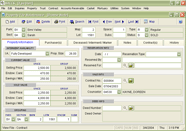 |
 |
Cemetery Property Inventory Screen
 |
|
|
Cemetery Property Inventory |
| |
• |
allows property to be tracked between multiple parks easily |
| |
• |
allows property records to be priced individually (per burial space) or grouped together (per location) |
| |
• |
allows multiple property purchasers per property record |
| |
• |
allows multiple deeded owners per property location or per deed |
| |
• |
MACCS™ Property Quick Entry and Property Quick Change functions allow a quick and easy way to enter or change information about blocks of property records (ie: price changes, status changes, etc.) |
| |
• |
integrated with MACCS™ Mapping allows quick and immediate access to the GIF maps from any of the MACCS™ Property screens |
|
|
|